To Understand what wireframes and prototypes are in UI/UX design. To Learn how to create wireframes and prototypes using popular tools. To Gain experience in translating ideas into visual layouts.
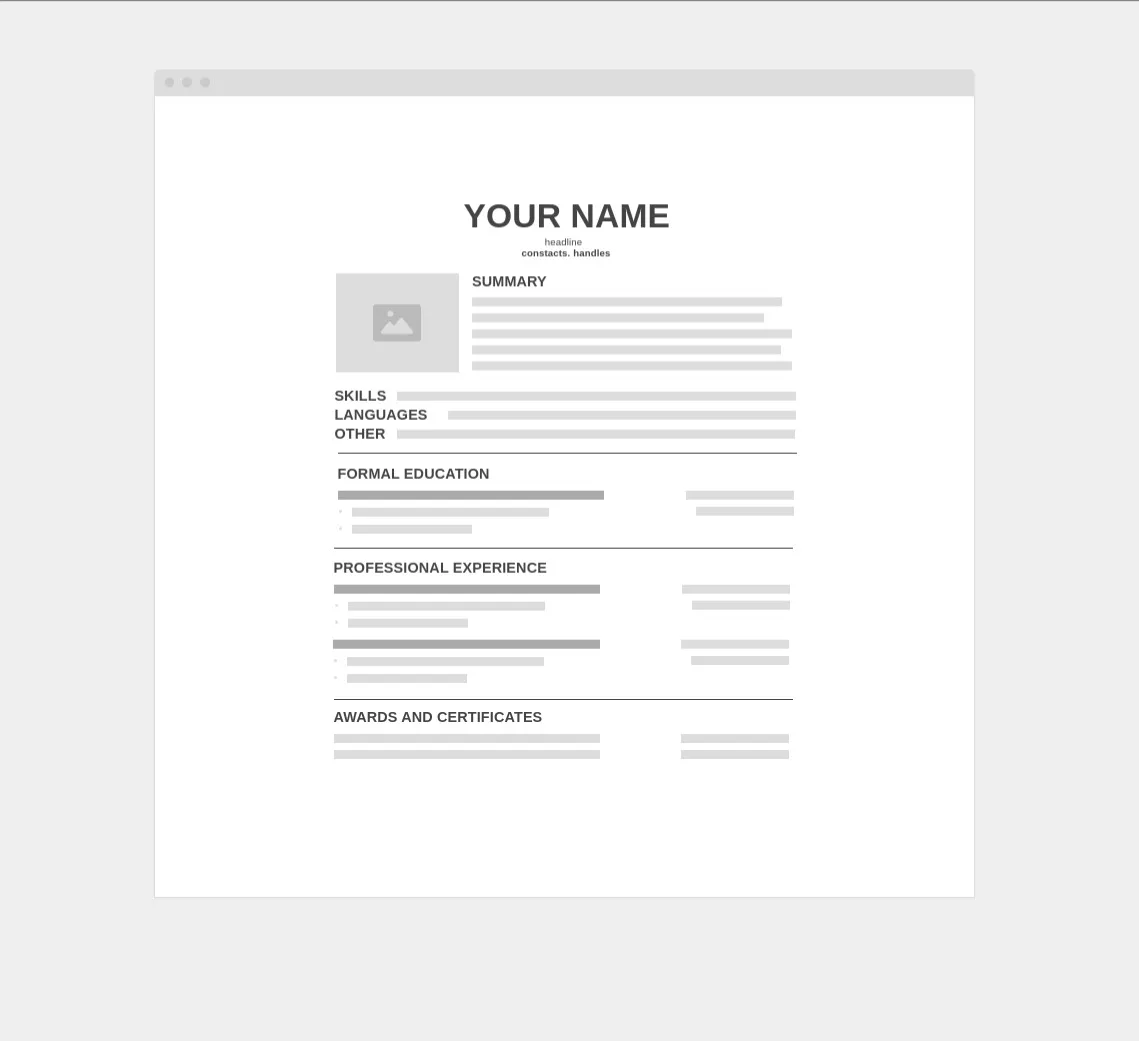
In web development, wireframes and prototypes are essential tools in designing user interfaces (UI) and user experiences (UX). They serve as visual representations of a website or application’s structure, guiding developers and designers in creating effective, user-friendly interfaces.
Table of contents
Open Table of contents
What are Wireframes/Prototypes?
-
Wireframes: A wireframe is a low-fidelity sketch of a webpage or app layout. It outlines the structure and functionality without focusing on visual elements like colors, fonts, or images. Wireframes help establish the page layout, element placement, and basic user navigation.
-
Prototypes: A prototype is a higher-fidelity model that includes interactive elements. It simulates how users would interact with the final product. Prototypes help test and validate user flow and functionality before development.
Key Differences
- Wireframe: Basic layout, static, focuses on structure.
- Prototype: Interactive, closer to final product, focuses on user interaction and experience.
Step by step instructions
Planning Your User Research: In this part, you’ll define what information you want to gather from users and design a method to collect this data.
1. Define the Layout and Scope
Determine the page structure, including header, footer, navigation, and content sections.
Outcome: Clear understanding of which elements are needed and where they should be placed.
Tip: Use pen and paper or simple online tools for this initial stage.
2. Choose a Tool for Wireframing
Recommended tools:
- Wireframe.cc - Simplified wireframing tool.
- MyDraft.cc - Free tool for creating simple wireframes.
- Wireframer - Easy to use for quick layouts.
- Draw.io / Diagrams.net - Advanced tool for complex wireframes.
3. Create a Wireframe
- Open your chosen wireframing tool.
- Start with basic shapes to represent different sections (e.g., rectangles for images, buttons, or text blocks).
- Label each section to identify its function.
- Don’t focus on colors or specific designs; keep it simple and structural.
4. Move from Wireframe to Prototype (Optional)
- Once the structure is approved, switch to a prototyping tool if necessary.
- (Optional) Tools like Figma or Adobe XD allow for interactive prototypes.
- Add links, buttons, and basic interactions to show how users will navigate.
- Test the prototype to identify any gaps or areas for improvement.
5. Submission
- Submit the Wireframe via Email or to the comment section below after login by GitHub.
- We’ll evaluate and let you know the improvements.
Conclusion
Wireframes and prototypes are crucial in UI/UX design for structuring and testing user flows and layout ideas. Wireframes provide a basic skeleton of the design, while prototypes add interactivity for a more realistic simulation. Using these tools helps create effective, user-centered designs while minimizing development time and costs.
Key Takeaways
- Wireframes focus on layout and structure, while prototypes focus on interaction.
- Use simple tools for initial wireframing and advanced tools for prototyping.
- Feedback is essential for refining designs before development.
- Familiarity with wireframe and prototype tools enhances communication within development teams.
References
- Wireframe.cc | The go-to wireframing tool. (n.d.). Wireframe.cc. https://wireframe.cc/
- draw.io - free flowchart maker and diagrams online. (n.d.). https://app.diagrams.net/
- Figma: The Collaborative Interface Design Tool. (n.d.). Figma. https://www.figma.com/