To Learn the fundamentals of user research. To Collect and analyze data to understand user needs. To Create detailed User Profiles (Personas) based on your research findings.
This lab will guide you through the process of gathering data about users through user research and creating user personas based on that data. These personas will help you design web technologies with a user-centered approach.
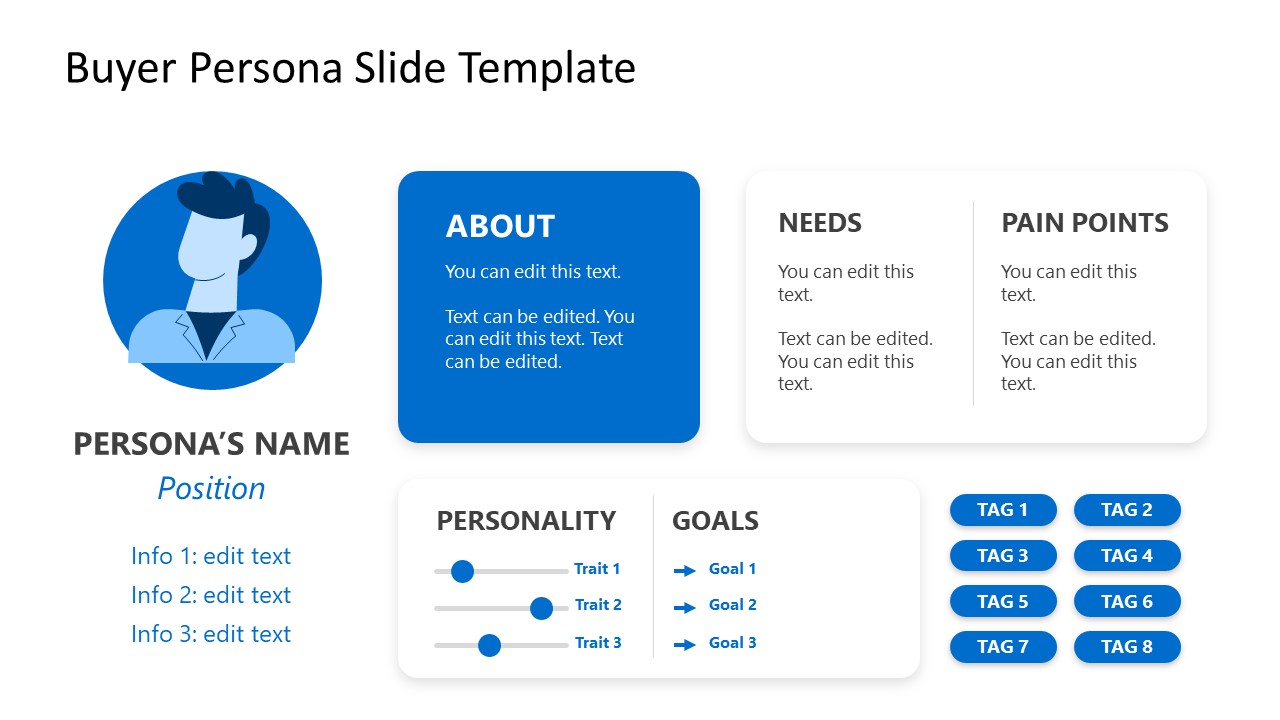
Table of contents
Open Table of contents
What is User Research?
User research helps you understand the needs, goals, pain points, and behaviors of your target audience. This knowledge is crucial for creating websites or applications that are easy to use and address real user problems.
Step by step instructions
Planning Your User Research: In this part, you’ll define what information you want to gather from users and design a method to collect this data.
1. Define Your Research Objective**
Before you begin, ask yourself:
- What is the purpose of your research?
Example: To improve the usability of a website or understand how users interact with a web application. - Who are your target users?
Define the age, profession, and goals of your audience. For example, students, working professionals, or seniors.
2. Choose a Research Method
Select a method to gather data:
- Surveys/Questionnaires (Quantitative): Use tools like Google Forms or Typeform.
- Interviews (Qualitative): Talk to users directly and ask open-ended questions.
3. Design Your Questions
Create 5-10 questions to gather insights about user goals, challenges, and behaviors. Examples:
- What is your primary goal when using this website or app?
- What challenges have you faced while using similar apps?
- How often do you use this type of product?
Conducting User Research: Now that you’ve planned your research, it’s time to collect data.
4. Distribute the Survey
- Share the survey with a few people from your target group (friends, family, classmates).
- Aim to collect at least 5 responses.
5. Conduct Interviews (Optional)
- If you’re conducting interviews, talk to 2-3 users and document their responses.
- Focus on their frustrations, needs, and motivations.
Analyzing the Data: Once you’ve gathered responses, the next step is to analyze the data to identify key patterns.
6. Summarize Your Findings
- Quantitative Data (from surveys): Use a spreadsheet (Google Sheets or Excel) to summarize your responses. Example: “80% of users want simpler navigation.”
- Qualitative Data (from interviews): Write down the common themes. Example: “Many users find the app’s settings confusing.”
7. Group Similar Users
Segment users into groups based on their goals and behaviors. For example:
- Group 1: Students who need quick access to educational materials.
- Group 2: Professionals who value productivity features.
Creating User Profiles (Personas):
Now, you’ll create user personas, fictional characters representing the users you’ve researched. Personas help you design with specific user needs in mind.
8. Create Personas
For each user group, create at least 1 persona. Use the template below to guide you.
User Persona Template
User Persona Template:
- Name: Give your persona a name (e.g., “John, the Busy Student”).
- Demographic Information:
- Age: (e.g., 22)
- Occupation: (e.g., University student)
- Location: (e.g., London, UK)
- Background:
- A brief description (e.g., John is a final-year computer science student who often uses online learning platforms).
- Goals:
- What does this user want to achieve? (e.g., John wants quick access to tutorials to improve his coding skills.)
- Challenges/Pain Points:
- What are the user’s frustrations? (e.g., John finds it difficult to navigate cluttered websites.)
- User Behavior:
- How does the user interact with the product? (e.g., He uses the website on his mobile during commutes and prefers clear, organized content.)
- Devices Used:
- What devices does the user use to access the application? (e.g., 60% mobile, 40% desktop).
Example Persona
Example Persona:
- Name: Sarah Miller
- Age: 29
- Occupation: Marketing Manager
- Location: New York
- Background: Sarah works remotely and manages a team. She frequently uses productivity tools to keep her team on track.
- Goals: She wants to track her team’s progress quickly and without distractions.
- Challenges/Pain Points: Sarah often finds herself overwhelmed by unnecessary features in the tools she uses.
- User Behavior: She prefers to use her laptop but occasionally checks progress on her phone during meetings.
- Devices Used: 70% laptop, 30% mobile.
Submission & Reflection
9. Submit Your Personas
- Create at least 2 personas based on your user research and submit them as part of your assignment.
- Include screenshots or descriptions of the data analysis process.
10. Reflect
In a short paragraph, reflect on the following:
- How will these personas help improve the design of a website or application?
- What new insights did you gain about users that you didn’t know before?
Conclusion
In this lab, you’ve conducted basic user research, analyzed your findings, and created user personas. These personas will help you design web applications that meet real user needs, improve user satisfaction, and solve common pain points.
Key Takeaways
By the end of this lab, you should have:
- 2 completed user personas based on your research.
- A better understanding of how user research drives web design decisions.